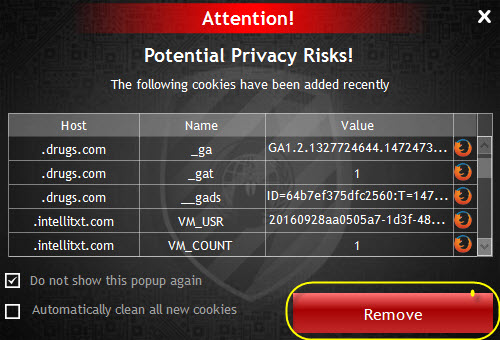With so many accounts being used daily one is almost forced to save his/her login credentials in the browser, especially if different username/passwords are being used. The downside of the process is that this information can be abused by third parties. Whereas browsers usually inform users about this, most are unaware of it and click “Allow” just like that. That said, it’s highly possible YOU are being logged right now.
PC Privacy Shield alerts you if and when you are being logged. Utilizing a sophisticated deep-scan system PC Privacy Shield successfully traces all of your at-risk credentials and prompts you to delete it. All you have to do is utilize it to your liking (which is just a few seconds of your time), and relax. This is how can you know if you are being logged.
1. Upon a startup go to “Settings”
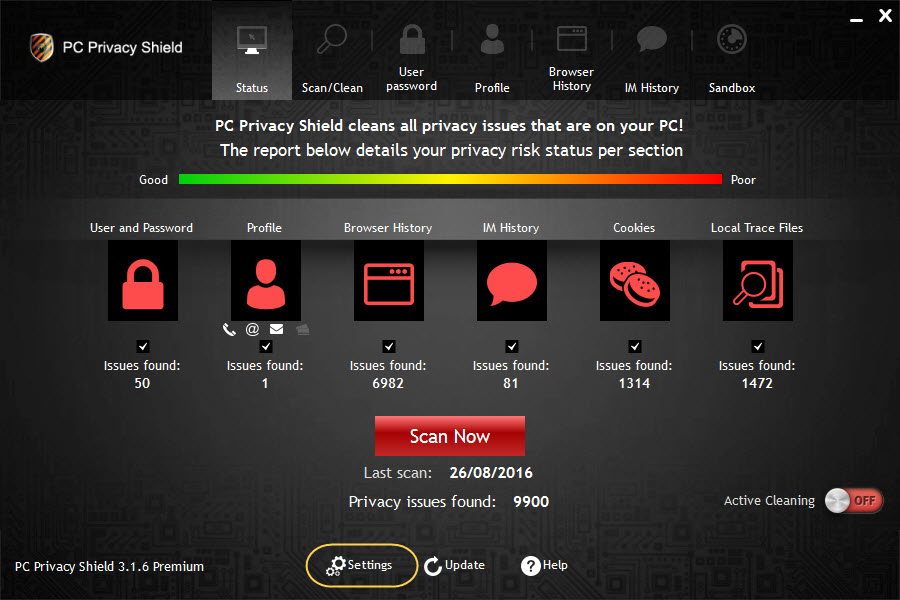
2. Automatize the alerts and apply
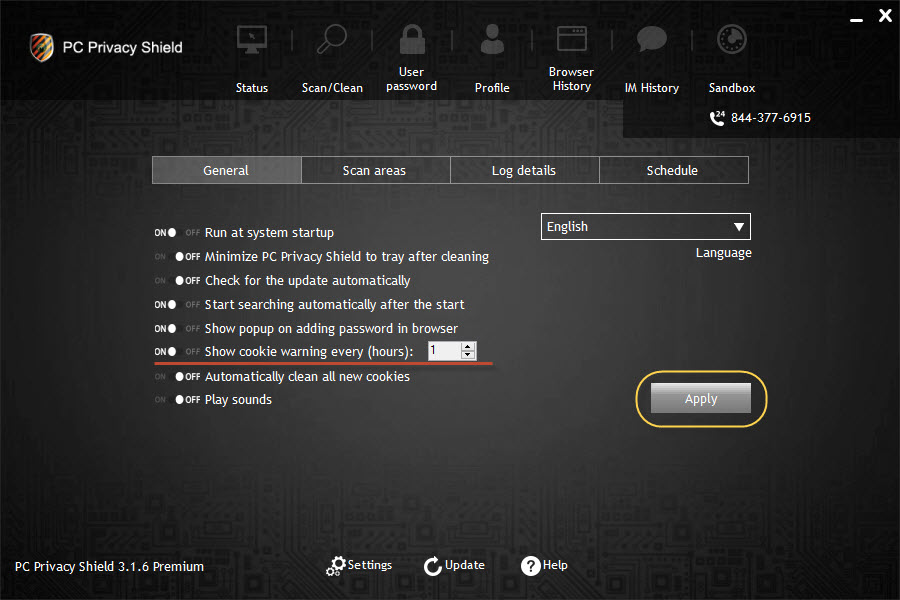
3. Now the alert will pop every time you are at risk
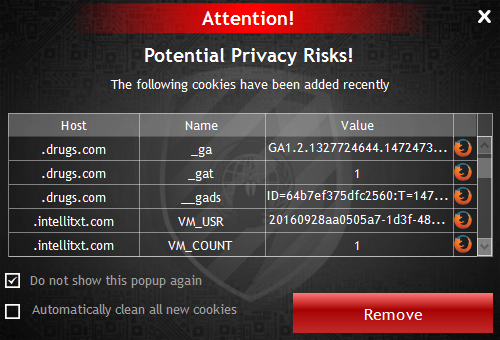
4. Delete every threat before it can do you any harm