While browsing the internet regularly we leave a long trail of logged and tracked personal information, content preferences, behavioral data, and various other type-casting elements that are unique to us. That information is then used for commercial purposes or worse, if not properly secured.
Deleting that digital footprint on a regular basis is doable manually, but requires time, accuracy, and of course – technical knowledge.
PC Privacy Shield utilizes various advanced algorithms to automate those tasks, sparing you the time, effort, and if forgotten – possible risk. Not only a complete “clean up” is at your disposal, but sometimes more conveniently – a selective deletion process to take care ONLY of specific data traces you want to go.
To delete specific logs of your browsing activities, follow the next steps:
- From home page go to “Browser History”
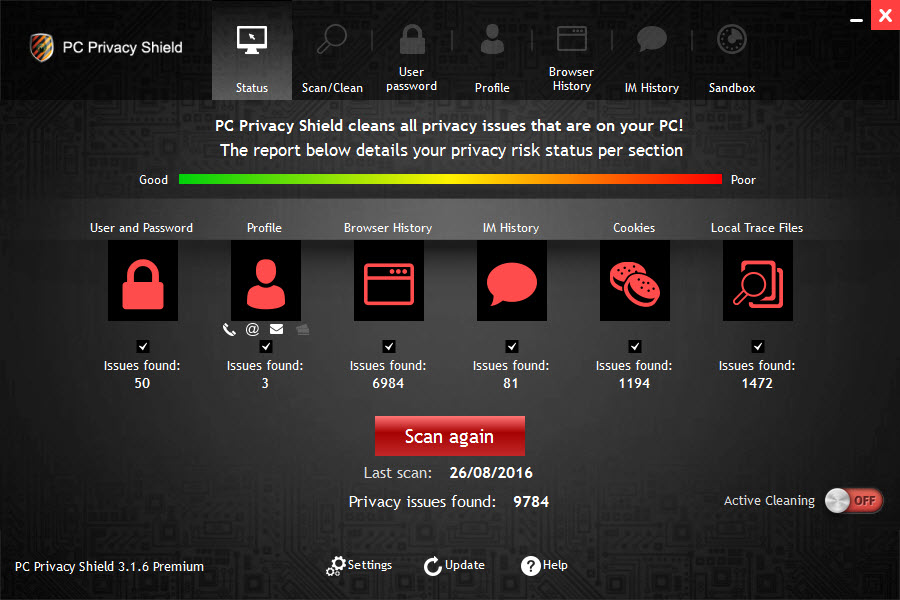
2. First, click the link you want to replace and then click “Open Page”
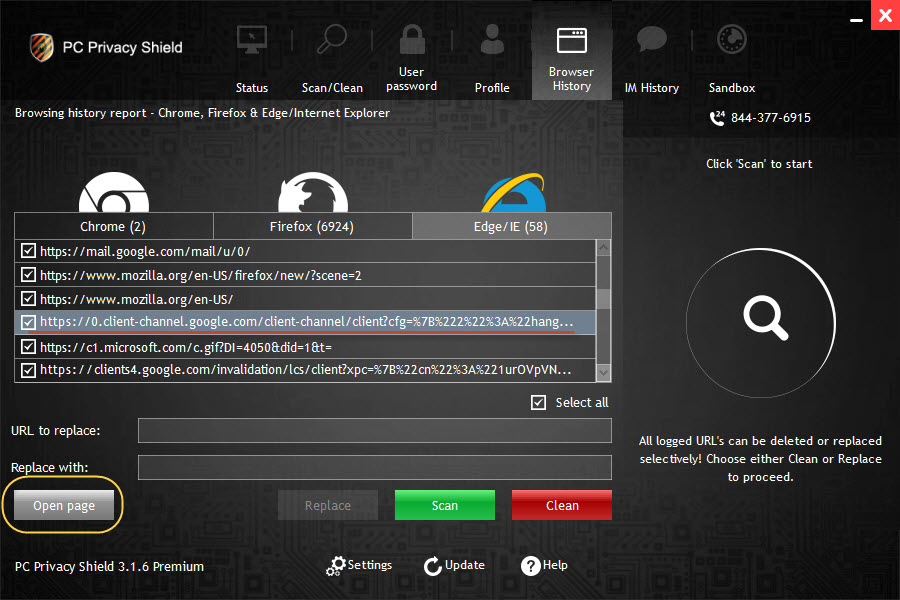
3. Select the whole link and copy it
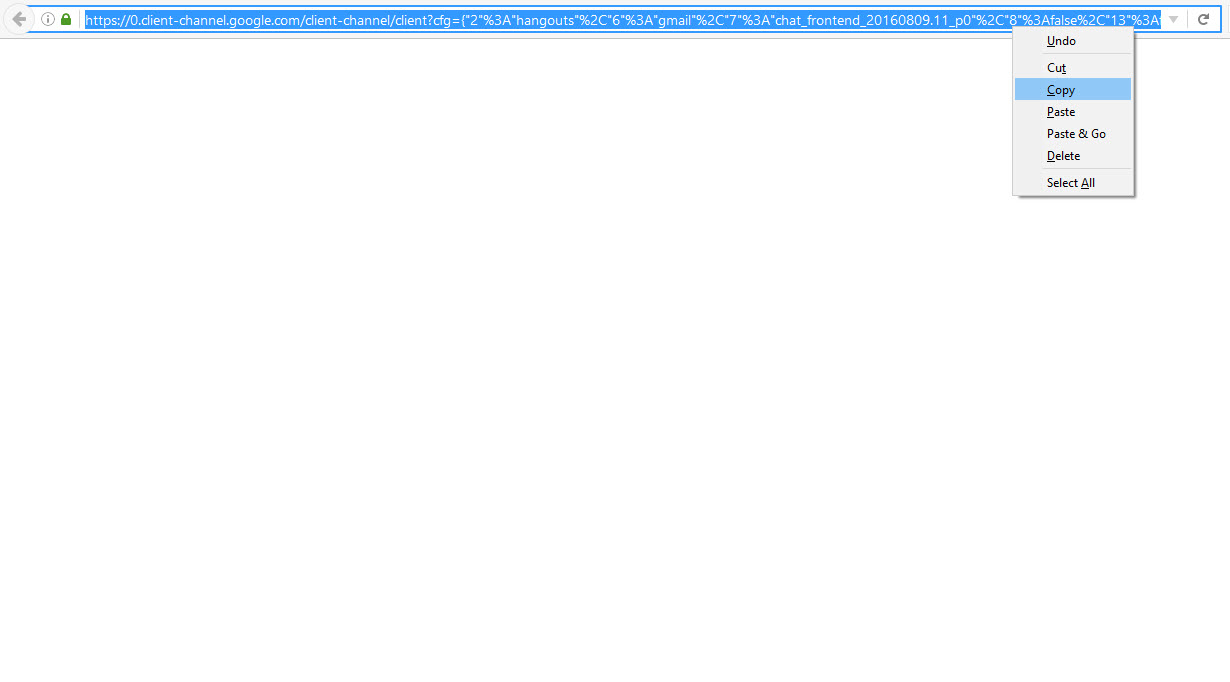
4. Go back to PC Privacy Shield, paste it and insert the page you want to replace it. Click “Replace” and that’s it.


