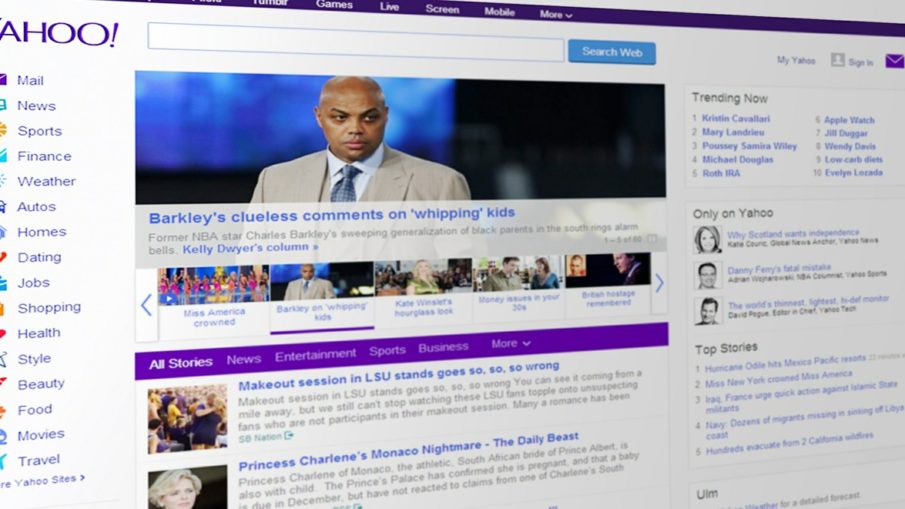It can be freely said that Yahoo is one of a kind all-in-one website. Users like having everything in one place. From email to latest news and weather reports. What users of any service don’t like is their weak memory and password recovery each time they forget it. You must admit that it happened to you as well. And that’s OK! With so many accounts each of us owns it’s hard to remember all of the credentials we have. Plus, the internet experts suggest not having your password saved in the browser for security reasons. What to do then?
Believe it or not, it’s easier than you think. Password Recovery Shield is a password recovery tool powered by ShieldApps that provides easy and quick username and/or password recovery for various websites and online services. Every time you forget a password you’ll just turn on your Password Recovery Shield, type the domain and get your last known pass. The app works perfectly for Yahoo and whichever browser you are using the results will be the same.
1. Download the app from ShieldApps’s website

2. Install and run it
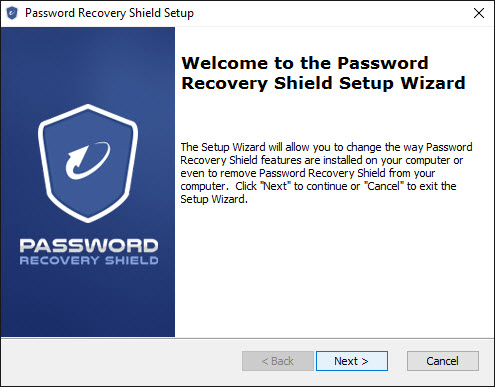
3. Type “yahoo.com” in a blank space

4. See your forgotten password ready for using