The most popular and probably the biggest online shop in the world eBay is a popular stop for a lot of people. Everything from napkins to cars is out there, within few clicks away. What happens if you forget your password? A meltdown, that’s what! eBay’s tech support helps everyone with this problem, and you’ll get a new password within few minutes. But, after that, new trouble comes. Like we don’t have enough passwords on our minds already. When you put a new one in the mix, chances to forget again increase rapidly!
Worry not! There is a solution for all of us compulsive shoppers with a poor memory. A simple software called Password Recovery Shield retrieves every lost/forgotten password. All you have to do is to type an address and you’ll get your results. Of course, it works for eBay as well. Even better, it will do its magic no matter which web browser you prefer. This way whenever you are not sure about your secret word you’ll be able to remind yourself. Security-vise this is a great way of keeping your privacy. The less you leave inside of one browser is better!
1. Go to ShieldApps’s website and find Password Recovery Shield – Download it!

2. Start the installation and after few second the program too
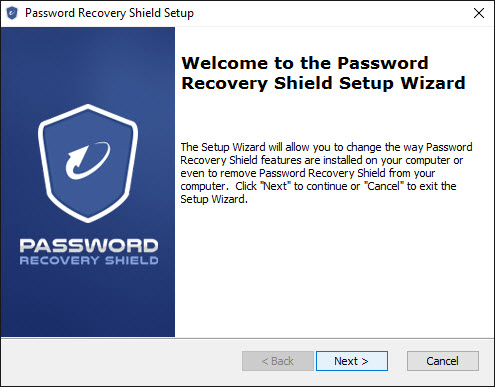
3. Just enter the name of your favorite shopping webpage “ebay.com”

4. Get your results and go back to shopping!


