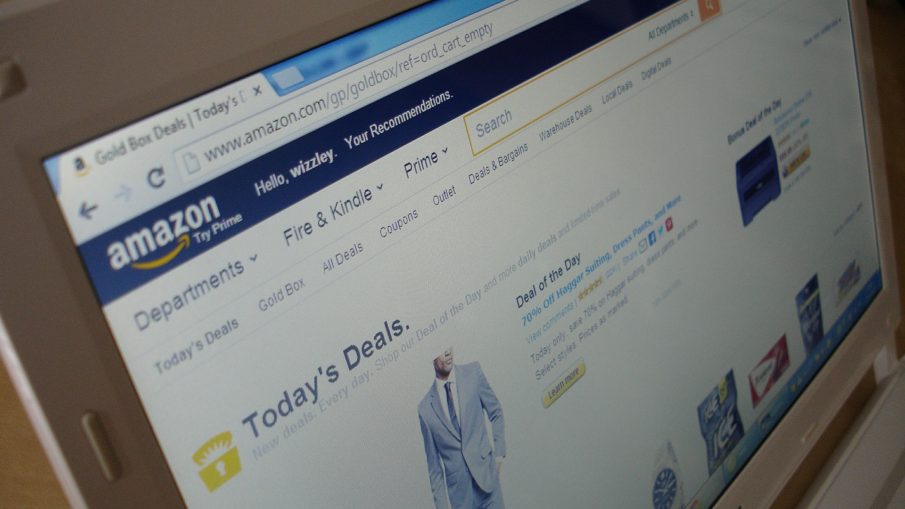There is no need for introductions when it comes to Amazon. Over 300 million people are using their services, meaning the same number of online accounts. If you are one of those users, and you can’t remember your credentials don’t worry. Yes, of course, you can ask for a new password, but you already have dozens of them. Every service you use on the internet needs one. With so many passwords, our memory gets crowded and tends to forget. Sometimes, it’s the one we need at the moment.
Password Recovery Shield is the application specially designed to help all of us with a bad memory. Can’t you recall your credentials? You really want a new book/ebook from Amazon. Start the app! Within a few seconds, you’ll have your last used password displayed on your screen. No matter what browser you are using, the app will do its trick.
1. Visit ShieldApps and download your Password Recovery Shield

2. Run the installation! Upon that start using your application
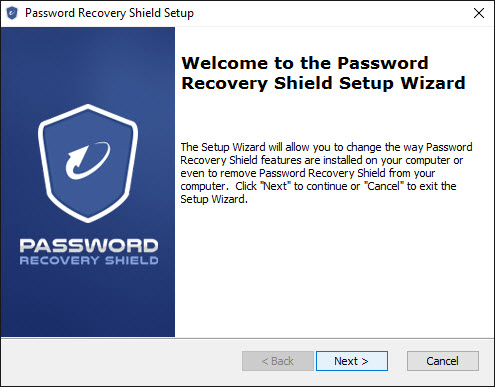
3. “amazon.com” is all you need to write inside of the bracket and click “Search”

4. Retrieve your password! Now go ahead and buy that book you wanted so bad