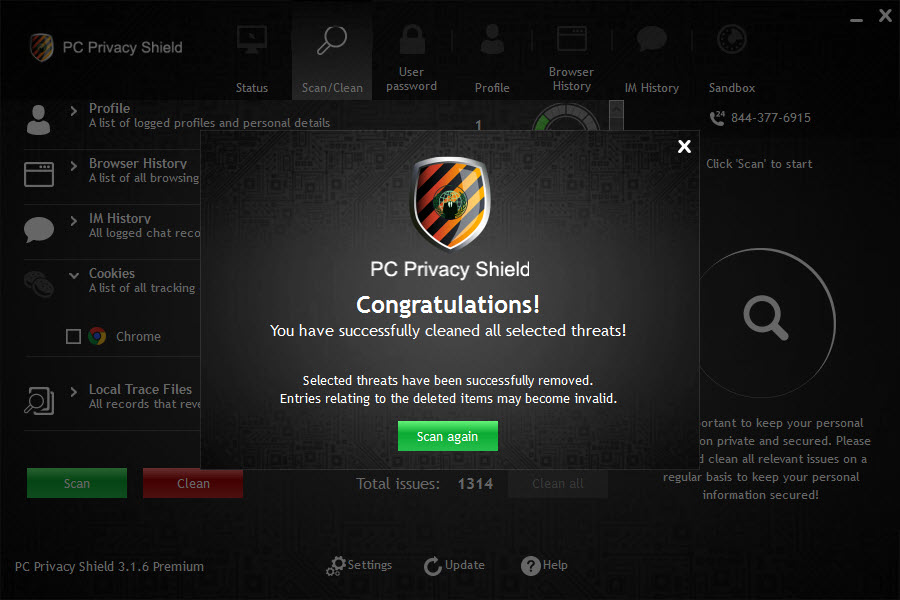The activity of every user online is being tracked by cookies. They are planted all over the websites to pick up our behavior and habits while surfing. This way owners of the website or a third party get information in order to adapt the content and ads to our needs. Cookies are also in charge of keeping our credentials when we save them in the browser. All this is a good and helpful side of the cookies. Bad things can happen if cookies fall to wrong hands. Hackers often use them to come to valuable information about the users. Names, usernames/passwords, credit card numbers, social security number, etc. all can be contained fully or partially in cookies.
Motivated by the desire to keep everyone safe from a false use of cookies ShieldApps has developed the app which deletes cookies for good. Browsers also have this option, but its temporary and some part of digital residue always stay in the cloud. With PC Privacy Shield every bit of personal information can be dissolved. In the same time, if you are not a fan of ads the number of those you’ll see will dramatically reduce. The program scans through your entire browsing history while creating a detailed report. Inside of it are all your credentials, profiles, browsing history and of course cookies. You can choose which one you will destroy or simply remove all of them. The interface of the app is simple. Few clicks are enough to get it going, so even average PC users can grasp its full potential.
- Turn on your PC Privacy Shield and check only “Cookies” and click scan
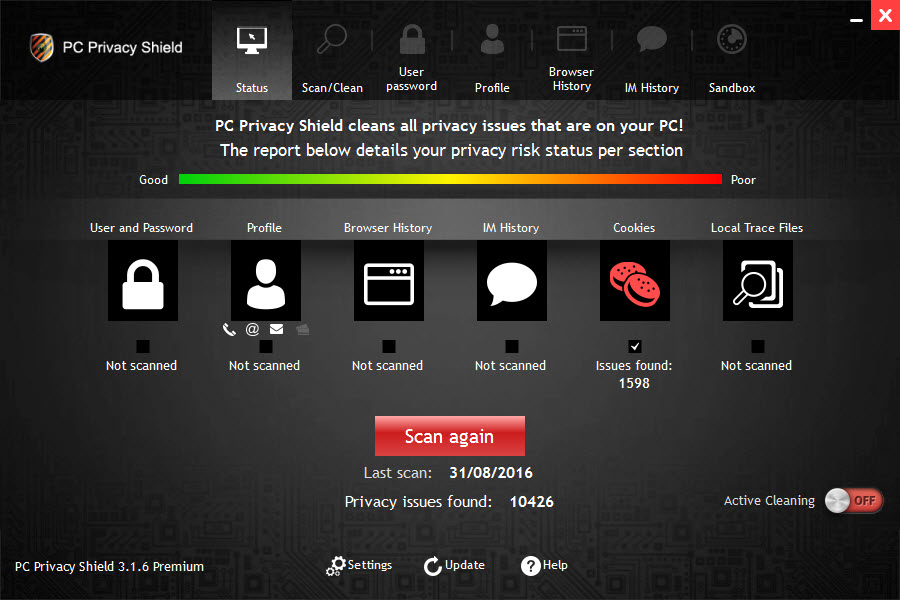
2. You’ll be notified of the scan status with graphic demonstration
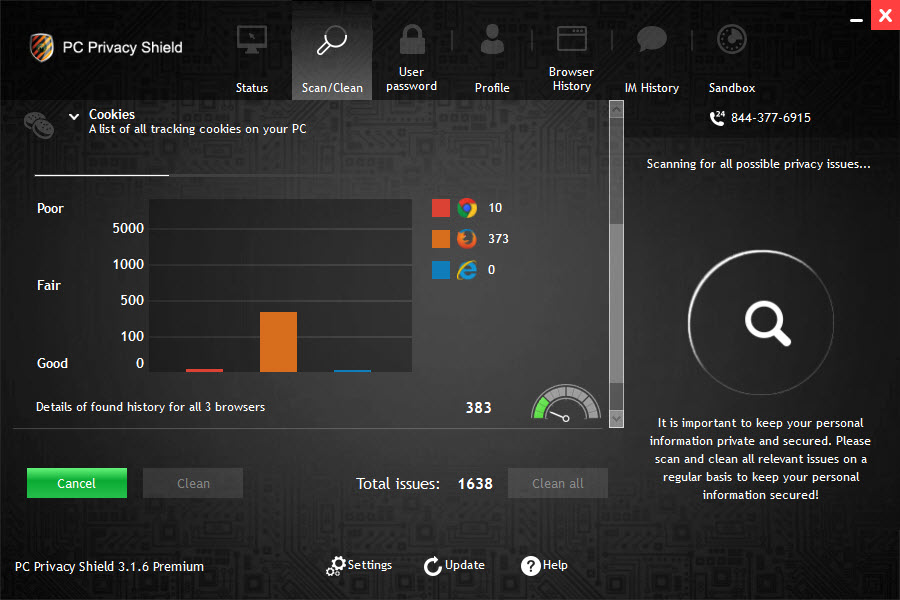
3. Pick a browser you wish to clean, or clean them all by checking the box next to their icon
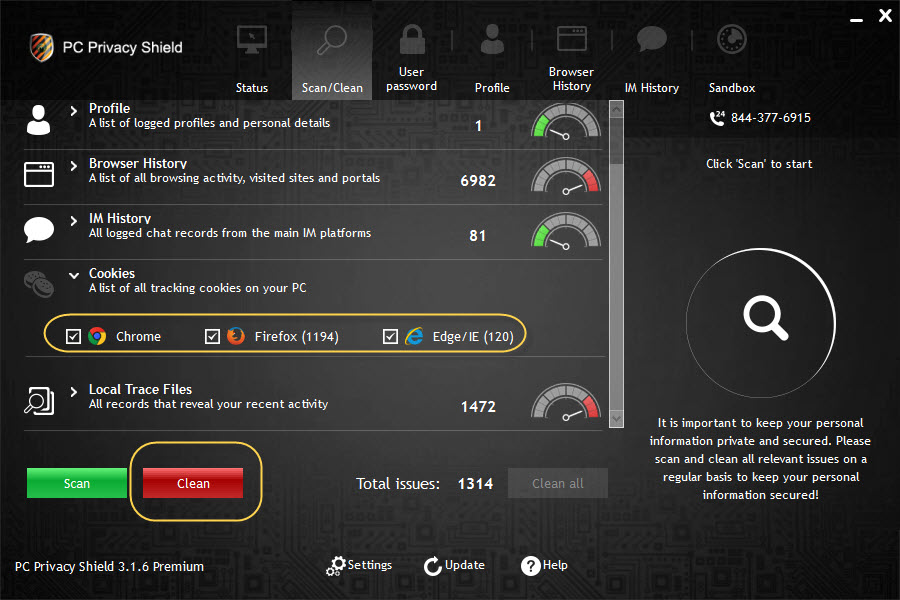
4. That’s it, you are now cookies-free!