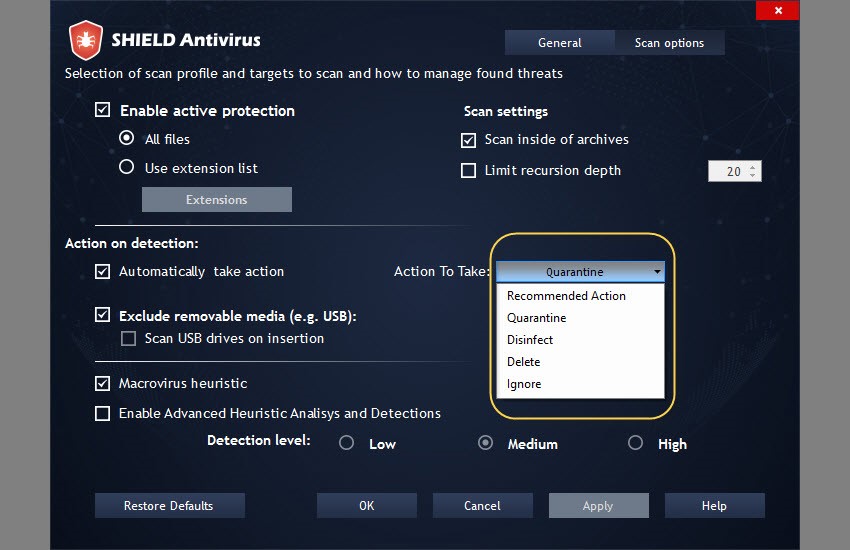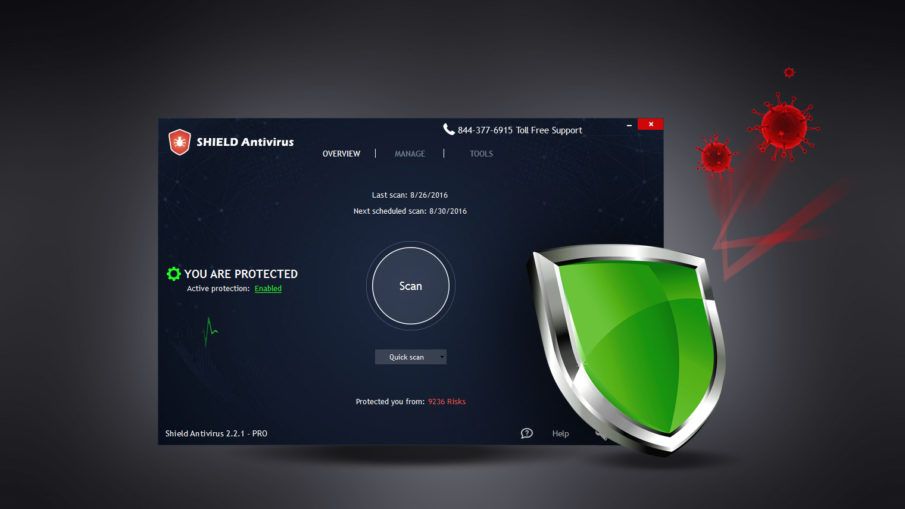Always going through your data looking for any potential threats. In the same time of detection, user will be informed about the potential danger and offered with the solution.
First of all, malware or virus will be blocked and quarantined. Upon a full report, a user will decide what happens next. Monitoring and virus detection are active both online and locally. This way even the viruses you might pick up from some removable device will be stopped before they can act.
In addition to active monitoring, Shield Antivirus offers other handy tools as well. Some of the most useful are history cleaner, secure file eraser and start-up manager. This way browsers will stay clean alongside with the user’s hard disk. With start-up manager, you decide which applications are allowed to run without your previous permission. This action provides faster PC booting.
How to Setup Active Protection
Like every other ShieldApps program, Shield Antivirus is also customer-oriented. This means you’ll be able to set everything up in just a few seconds. Default settings already include active protection, but there are some additional options you can pick when you enter a “Settings” menu under the card “Scan Options”.
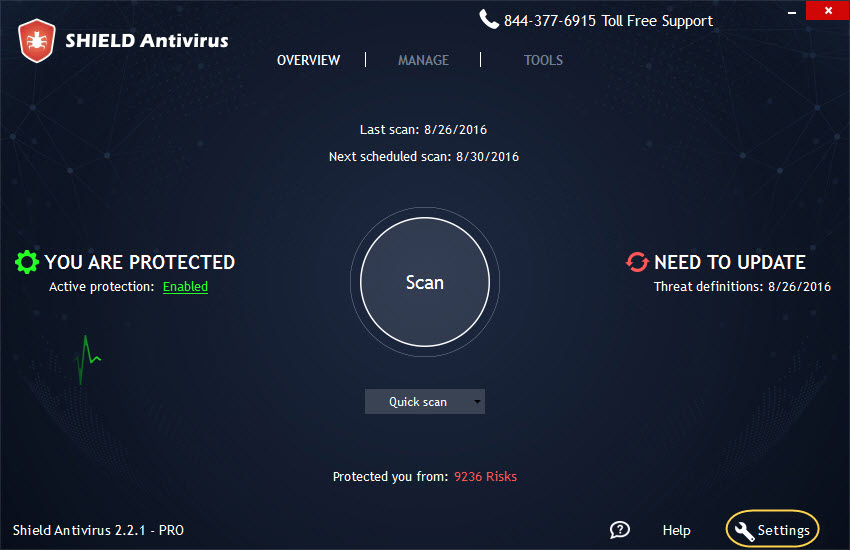
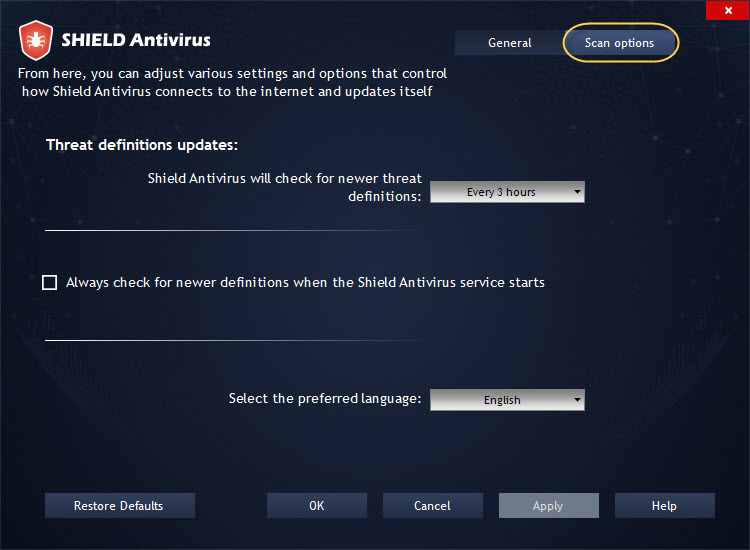
You’ll see that active protection is already on, with automatized action as well. What you’ll also notice is a level of protection which can be changed with one click.
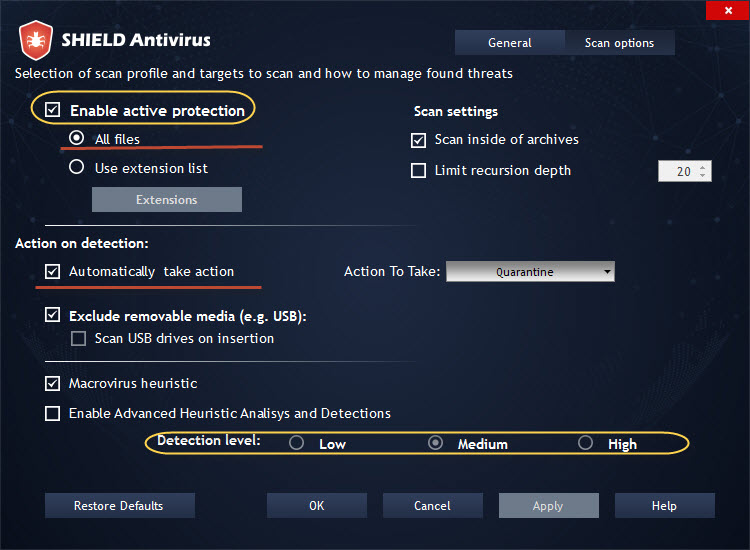
Lastly, we come to an action which is performed upon a virus detection. Default settings quarantine dangerous content, but you can change it to your preferences.