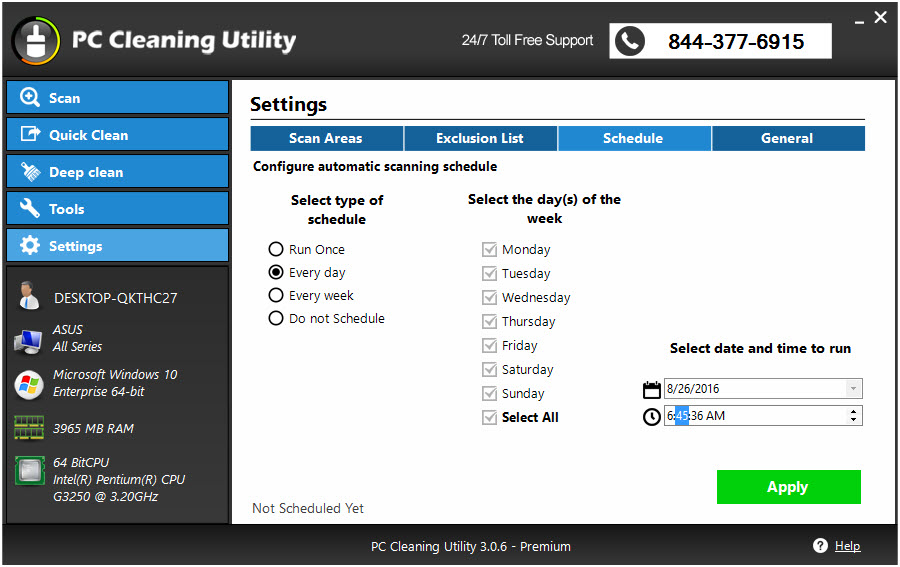Like any other device, our PCs need maintenance and care. The greatest gift to your PC is a regular hard disk cleanup. Every bit of information we use goes through our hard drives. With time a lot of junk data piles up causing your computer to underperform. When this happens the best solution is to clean everything useless from the PC. Usually, junk data is invisible to the human eye. Also, it can be well hidden in various subfolders. Even when you manage to clean everything up there’s a good chance your PC won’t be performing the way it should. This happens because almost every user performs cleanups only when it’s too late. People just forget about this and wait until it’s impossible to even use the computer.
PC Cleaning Utility’s main role is to prevent your PC from freezing or crashing. By scanning through every piece of data the app finds every sector that needs cleaning. Scan through entire file system takes few seconds and right after that you can delete everything that has been clogging your hard disk. Besides its power to find and clean, PC Cleaning Utility can be scheduled as well. This way you can be sure your PC won’t freeze at all. By setting the tempo of cleanup you’ll prevent any hiccups in the performance of your machine. Utilization of program and its scheduling is plain and simple. Few clicks and that’s it.
- Start the program and perform your first cleanup.
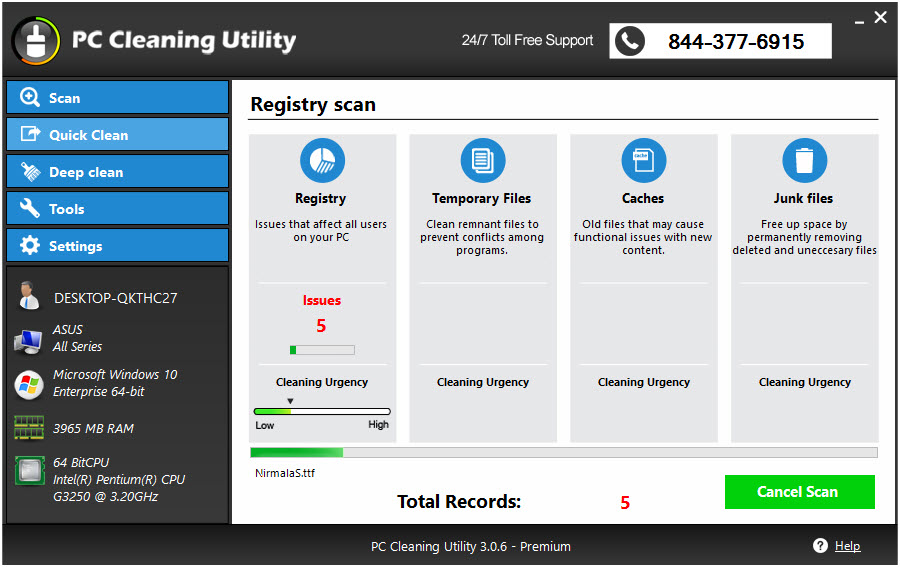
2. Clear all of the data that’s slowing you down.
3. Schedule regular scan/clean of your PC. The interface provides you with vast options. You can pick a specific day, week and even hour/minute.