Email services brought so many benefits to the society, and since they were transferred to the web everything became that much easier. All you need for both professional and private correspondence is there in your browser. The thing is, most users have more than one webmail account. This means more than one password. Since they all provide the same service it’s quite easy to mix them and forget which credential is for which account. Trying to remember only takes time, and in the end, most users simply reset their passwords. Often a change of credentials brings to a bigger confusion, leading to the new resets, leaving you stuck in a loop.
The way to evade all this trouble and potential privacy breaches come in a shape of Password Recovery Shield. This app is programmed to find all of your lost credentials. It’s compatible with every browser and accurate with every webmail service. All you have to do is to install it and wait for a few seconds. The app scans through your entire history until it finds your last known password. The operation can be repeated infinite times and the result will always be there.
1. Go to the ShieldApps’s website, find Password Recovery Shield and download it

2. Install it with few easy steps
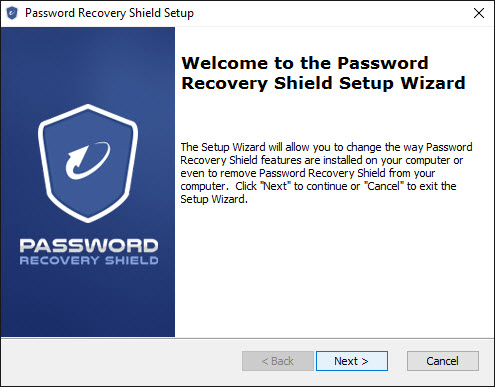
3. Enter a link to the webmail service you are using

4. Wait for few seconds and get your credentials on the screen


