When a PC is a part of your everyday life and you use it for various operations it’s in your best interest to keep it running well. Over the time a bunch of unnecessary data is piling up which can both slow your PC down and take space on your hard disc. Regular maintenance of a hard drive prolongs the life of the operative system and at the same time smooth usage of PC. Defragmentation can come in handy, but with it, not all grounds are covered. Some installations or human errors may lead to the creation of duplicate files all over the hard disc. These are not that easy to locate and clean, but it’s not impossible to do so.
ShieldApps have developed an application that can handle most hard disc issue. Hard Disc Shield is programmed to search through every segment of your PC, mapping duplicate and uncommonly large files. The software quickly scans high-level folders as well as the deep-level ones, reporting back with a detailed list of available changes to apply – from which you can choose all or specific ones to delete. Utilization of the Hard Disc Shield is a piece of cake and after few click your hard drive will be rejuvenated.
- Open the application and click on “Duplicate Finder” card.

2. Start a scan by clicking on the button provided.

3. On the left side, you’ll be provided with all files that are duplicates and ready for cleaning.
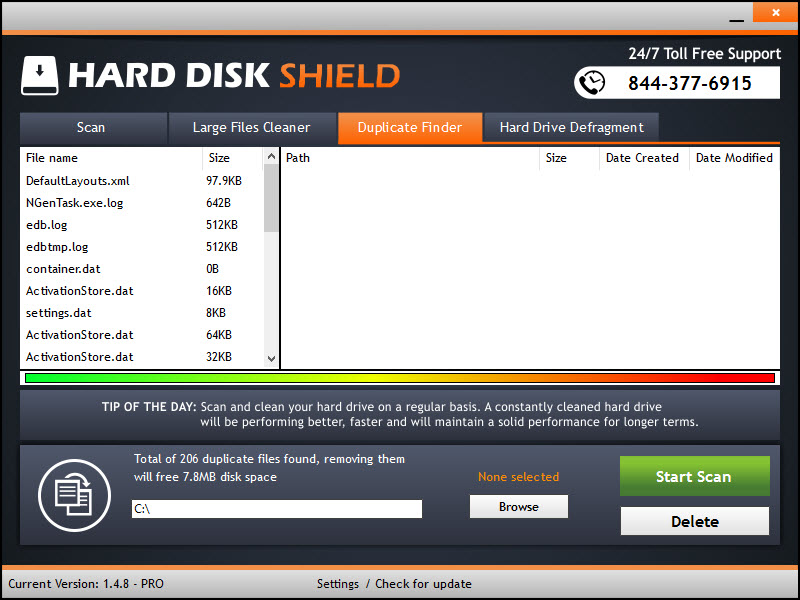
4. Check one piece of data from the list and click “Delete”.

5. If you suspect some particular partition/folder is filled with junk you can target your search to that specific location as well. The process of cleaning is the same as with regular search.


