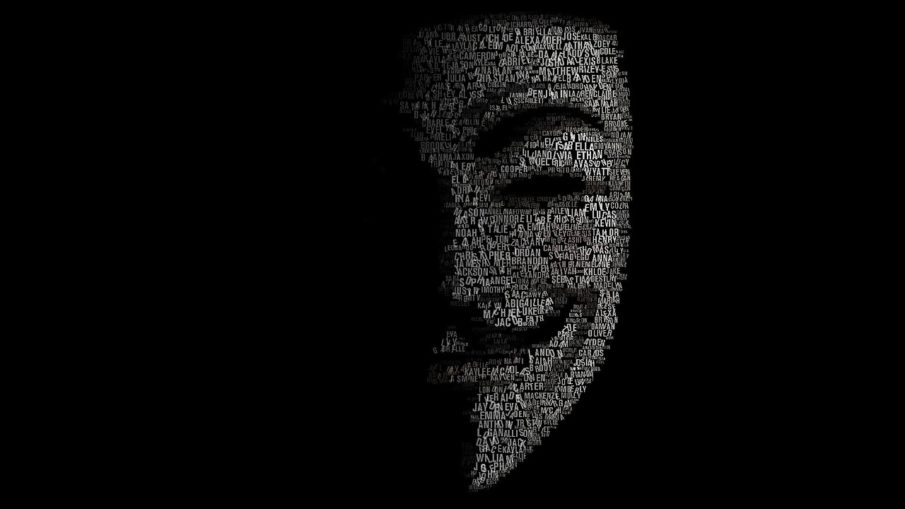It would be naïve to say that we common PC users are not being tracked by hackers. No matter if you don’t have millions on your bank account, your personal information can be of use. The purpose of your personal information can be versatile and often malicious. The worse fact is that usually, it’s user’s fault when he/she is hacked. The lack of common privacy knowledge leads to mistakes that can cost money, time or even identity.
Not being tech savvy is nothing to be ashamed of. That’s why we came up with a list of things you should restrain from doing on your PC. Also, you’ll be offered with some solutions that might help keep you stay secured.
Mistakes
First mistake one can make is using malicious applications. It’s nothing strange that users don’t want to pay licensed products for some operations they have to perform. Often they turn to the internet in order to find something for free. The truth is, nothing is free! It might seem like that, because you are not giving money, but in reality, you have to pay somehow. This might be your personal info, your browsing history, etc. This is where hackers strike and succeed with their attacks.
When it comes to keeping valuable information safe, one of the ways is simply not having them on your PC. Yes, you need them, maybe even every day. But, you can keep them safe on an external hard drive, or a flash memory. By backing up your info, at least once a week, you are on a good path of not being used. This method keeps you safe not only from hackers but from real-life situations. If your laptop is stolen, no-one will be able to go through your personal info. Also, if your PC breaks, you’ll still have all you need ready for your new one.
Related to these two is a software update. It takes a good portion of your time, but statistics show that not updated software is one of the main reasons for privacy breaches. If apps like Java, Adobe Reader/Flash, or your browsers are not updated regularly you are at risk. Through emails and online attacks, hackers may come to your valuable information. A research shows that 4 out of 5 attacks could have flinched if the software is up-to-date.
Public Wi-Fi usage is a gateway for most of the hackers. Even though they are always warned when connecting users choose not to listen. Over 50 percent of US citizens choose internet speed over their security, surveys show. The percent is higher with younger demographics. By surfing on a public server you can be hacked by someone few feet away and not know it. Once you are connected you have agreed to share your private information with the network and that’s where you exposed. Also, research shows the high percentage of people sharing emails, bank account numbers, and even social security number while using public networks.
Last, but not least is password protection. To ease it up to their mind, people often use the same password everywhere. This practice is just making it easier for the hackers. Once cracked, your one password gives away all of your information. That’s why it’s always good having different and complex passwords for each service you are using. Find a combination of letters, numbers, symbols and upper/lower case that is logical only to you when defining it.
The Easiest Solution
Mistakes mentioned above come from one’s preoccupation with real-life issues. Not having enough time and attentiveness leads to errors. To reduce the stress and number of things to do, people can always turn to software that will do everything for them.
PC Privacy Shield is the one app that helps you keep your privacy locally, relieving you globally. Designed especially for users with many credentials, user profiles, etc. which can cause harm if in wrong hands. The program deep scans through all of your accounts and activities in order to find all of the info you have shared online and kept it offline. Besides that, PC Privacy Shield finds your entire digital footprint and removes it.
Download and installation of the software take only two minutes, while utilization takes few seconds. Default settings deal with all of the possible issues one can have, so only a few clicks are enough to be protected. Oriented towards common users this approach saves you trouble and time.
After a scan, one will be provided with a detailed report about information left behind. All of the data can be wiped out with a single click. Some addresses that you don’t want to type over and over again can be replaced. If someone comes to your browsing history and clicks to your bank account it will be taken to a toy store website for instance. Great thing is that you won’t have to perform these operations yourself. Instead, you will be able to automatize this process and let the program do everything for you.
What most people do wrong can be corrected in a short time. It doesn’t take that much effort but it means a lot. Staying safe while not restraining yourself too much is easy nowadays. Few precautions or a software protection is all you have to do.